Last Call: Windows 10 End of Support Is Near — Secure Your Systems Now

According to Microsoft,
After 14 October 2025, Microsoft will no longer provide free software updates from Windows Update, technical assistance, or security fixes.
First released in July 2015, Windows 10 quickly became one of the most widely used operating systems, offering businesses and individuals a reliable, secure and user-friendly platform. However, as Microsoft shifts its focus to newer technologies like Windows 11, Windows 10 end of support marks a critical deadline. Without security updates, users risk vulnerabilities that could compromise their systems, making it essential to plan for a transition to a supported operating system.
What Does “End of Support” Mean?
Windows 10 End of Support means that Microsoft will no longer provide security updates, bug fixes, or free software updates. While devices running Windows 10 will still function, they will no longer receive critical patches to address newly discovered vulnerabilities. This also means Microsoft will stop offering official technical assistance, leaving users without direct support for troubleshooting or issue resolution.
Beyond security updates, End of Support impacts the long-term usability of the operating system. As Microsoft shifts its focus to newer platforms like Windows 11, Windows 10 will no longer be optimized for performance improvements or software compatibility. Over time, users may notice a decline in efficiency as newer applications and hardware are designed with supported operating systems in mind. Without ongoing updates and support, businesses and individuals should begin preparing for a transition to ensure their systems remain functional and secure.
The Risks of Staying on Windows 10 After Support Ends
“Organizations running legacy software are vulnerable to significant security risk and potential compliance violations,” says Microsoft Principal Product Manager, Jason Leznek.
One of the biggest risks of continuing to use Windows 10 after support ends is the increased vulnerability to cyberattacks. Without security updates, any newly discovered weaknesses in the system will remain unpatched, making it easier for hackers to exploit them. This significantly raises the risk of malware infections, ransomware attacks, and data breaches, which can lead to severe financial and reputational damage.
Beyond cybersecurity threats, organizations may face compliance and legal risks. Many industries require businesses to follow strict security protocols, and using an unsupported operating system could result in non-compliance, fines, or legal consequences.
Additionally, as software developers prioritize newer platforms, businesses relying on Windows 10 may experience compatibility issues with modern applications and hardware, potentially disrupting workflows and reducing productivity.
Maintaining an unsupported OS can also lead to higher costs. Without Microsoft’s official support, businesses may need to dedicate additional IT resources to troubleshooting and risk management.
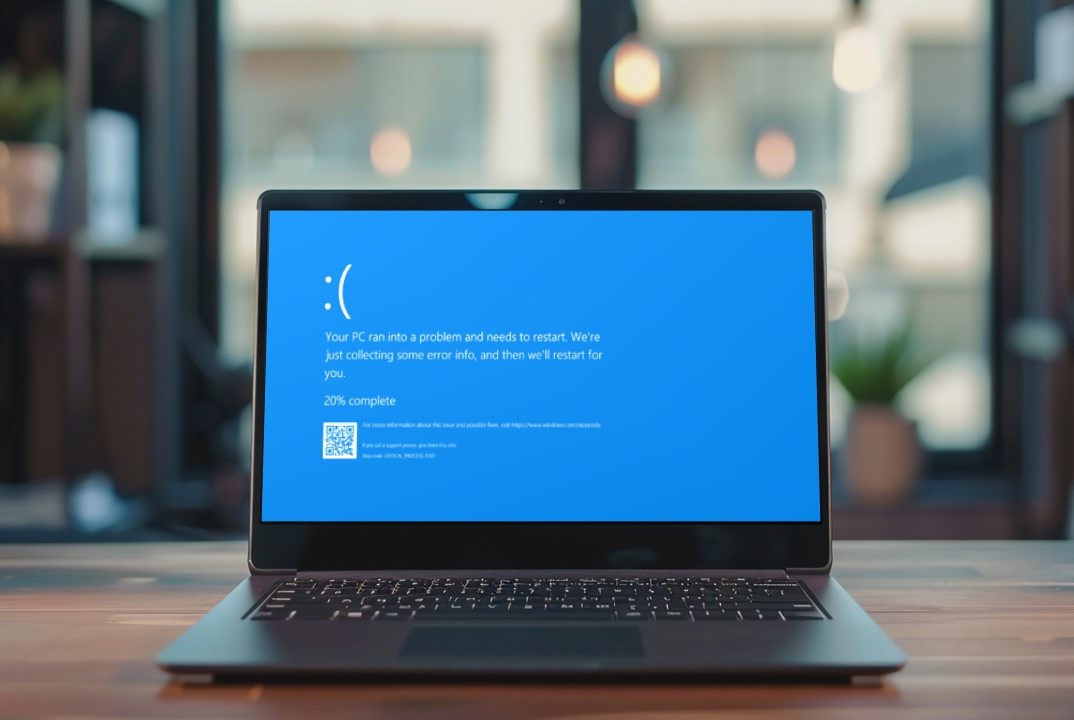
How To Prepare For Windows 10 End of Support
With Windows 10 support ending in October, businesses must take proactive steps to ensure a smooth transition. Upgrading in advance can prevent security risks, compatibility issues, and last-minute disruptions. Here are three key options to help with the transition:
-
Option 1: Plan Your Upgrade Timeline
A structured upgrade plan is crucial to ensuring business continuity and minimizing risks. Start by assessing your current IT environment to identify systems that need to be upgraded. Microsoft recommends transitioning to Windows 11, which offers enhanced security and performance features, but careful planning is required to prevent compatibility issues and downtime.
Working with an experienced IT service provider like Adventus can help streamline the upgrade process, ensuring a seamless transition with minimal disruptions. From system assessments to deployment planning, having expert support ensures that all critical applications and business operations remain unaffected during the transition.
-
Option 2: Evaluate Your Hardware Compatibility
Not all Windows 10 devices are compatible with Windows 11 due to stricter system requirements. For outdated devices, upgrading to modern, compliant hardware is the most reliable long-term solution. As Microsoft warns, “Users who bypass Windows 11 hardware requirements risk losing access to critical security updates.” Additionally, incompatible devices may suffer from performance issues or even potential damage.
For organizations with multiple workstations, a phased upgrade approach can be beneficial. Working with an IT service provider ensures thorough hardware assessments, cost-effective recommendations, and efficient transition management. This helps businesses stay up-to-date while minimizing unnecessary disruptions.
-
Option 3: Strengthen Your Patch Management Strategy
If your organization needs extra time to transition, maintaining strong cybersecurity practices is crucial. Implementing a robust patch management strategy will help reduce vulnerabilities and ensure that all systems remain secure during the transition period. Businesses that need additional time to transition can benefit from managed IT services that provide ongoing maintenance, proactive monitoring, and regular updates to minimize security risks.
How Adventus Can Help
With Windows 10 reaching its end of support, staying ahead with system updates is more important than ever. Managing updates and transitioning to a new operating system can be complex, but Adventus Patch Management Services can help you handle your system updates, your devices will always receive the latest security patches, reducing vulnerabilities and ensuring compliance with industry standards.
For organizations preparing to upgrade, moving to Windows 11 requires careful planning to avoid compatibility issues and disruptions. Adventus simplifies this process by assessing your IT infrastructure, managing deployments, and ensuring a seamless transition. Beyond system updates, strengthening security is just as critical. Beyond patch management, Adventus provides a suite of Cybersecurity Solutions and Services designed to strengthen your network security and protect against evolving threats.
Reach out to Adventus to explore your options today!
Recent Posts
- From Boardrooms to Classrooms: The Growing Role of Interactive Displays
- Microsoft 365 Phishing Threats Are Evolving – Are Your Defenses?
- Skype is Hanging Up — What’s Your Next Call?
- Last Call: Windows 10 End of Support Is Near — Secure Your Systems Now
- Business Broadband, Fibre, and You: A Complete Guide
- Cybersecurity Threats in 2024
- Best Outsource IT Support Services And Practices 2024
- Goodbye, Windows Server Update Services (WSUS): The IT Impacts of Microsoft’s Deprecation
- How To Get Cost-Efficient 24x7 IT Support in Singapore
- Countdown Begins: Windows 11 21H2 and 22H2 Support Ending in Less Than 2 Months
- CrowdStrike Cybersecurity Platform Faces Global Outage, Users Locked Out
- Latest Microsoft Outlook Security Update 2024 to Affect Accounts and Web Access
- Securing Your Systems: An Introduction to Patch Management
- 10 Great Tips for Selecting a Good Cybersecurity Company
- Tycoon 2FA: The Menacing MFA-Bypassing Phishing Threat Targeting Microsoft 365 and Gmail Accounts
- Fortinet Users Beware: New RCE Vulnerabilities Disclosed
- Ivanti Exploited: Third Zero-Day Vulnerability Uncovered (CVE-2024-21893)
- TeamViewer Exploited to Breach Vulnerable Networks and Deploy Ransomware
- Buying vs. Leasing vs. Renting A Copier / Printer in Singapore
- A Beginners Guide to Managed Cloud Backup Services
- Fortifying Your Digital Defence: The Importance of Multi-Factor Authentication
- IT Outsourcing in Singapore
- 5 Advantages of Using Managed Backup Services
- New Phishing Method Discovered in Recent Cyber Attacks | Don’t Get Hooked!
- What Is IP Telephony, and How Can It Help Your Business?
- Embracing 24/7 Efficiency: Simplify Your Business with Future-Proof Cloud Print Solutions
- Cybersecurity Alert! Critical Vulnerabilities Found on Microsoft’s Outlook, Windows and Other Products
- 7 Factors to Consider When Outsourcing IT Support
- A Complete Guide to Door Access Control Systems
- Top 9 Password-Creating Tips That Will Change Your Life | Password Security
- Next Generation Firewall (NGFW) vs. Unified Threat Management (UTM) — Which is Best for You?
- Cloud PBX System: The Benefits of Using a Cloud Phone System for Business Communication
- Top 5 Benefits and Best Practices of Outsourcing IT Helpdesk Support
- Reducing Risks of Computer Virus Attacks in Hybrid Work Environments
- 3 Ways Your Company Can Benefit from Business Broadband
- Cybersecurity Threat: “Follina Vulnerability” Explained
- IP Phones vs. Analogue Phones
- On-site IT Support Services vs. Remote IT Support Services
- 5 Questions to Ask Yourself Before Creating A Ransomware Recovery Plan
- What To Look For When Choosing A Business Broadband
- 7 Cybersecurity Predictions for 2022
- Cybersecurity Threat: “Log4Shell Vulnerability” Explained
- What Is IT Support and What Does an IT Support Specialist Actually Do?
- Tips for Selecting a Good Door Access Control System
- Top 7 Reasons to Use Cloud Managed Backup Services
- A Complete Guide to Managed Cybersecurity Services
- Top 5 Financial Benefits of Managed IT Services
- The Different Types of Ransomware
- Ransomware Recovery in Singapore


